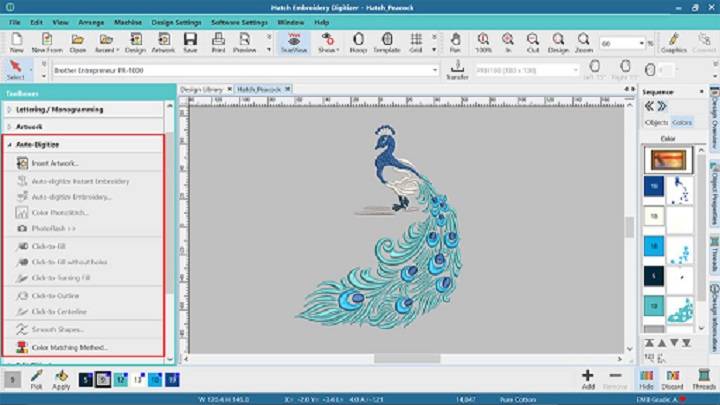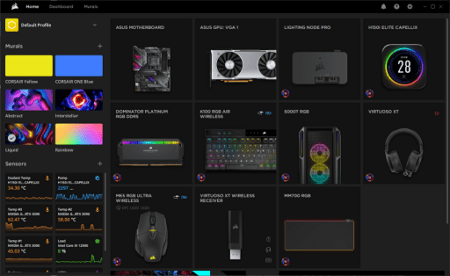In the world of embroidery, technology has revolutionized the way designs are created and stitched. Hatch Embroidery Software is at the forefront of this transformation, offering a wide range of features and tools that cater to both beginners and experienced embroiderers. In this comprehensive guide, we’ll delve into the world of Hatch Embroidery Software, exploring its features, benefits, and how it can enhance your embroidery projects.
Introduction to Hatch Embroidery Software
Hatch Embroidery Software is a powerful and user-friendly embroidery digitizing software. It’s designed to help you create stunning embroidery designs with ease. Whether you’re a hobbyist or a professional, this software provides you with the tools you need to bring your creative ideas to life.
Key Features of Hatch Embroidery Software
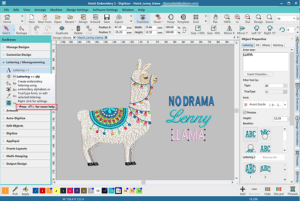
Let’s take a closer look at some of the key features that make Hatch Embroidery Software stand out:
- User-Friendly Interface: Hatch offers an intuitive interface that makes it easy to navigate, even for those new to digitizing.
- Built-In Fonts and Designs: Access a library of fonts and designs to use in your projects, saving you time and effort in design creation.
- Customization: Customize your designs by adjusting colors, sizes, and stitch types to achieve the desired look.
- Auto-Digitizing: Convert images and artwork into embroidery designs effortlessly.
- Editing Tools: Hatch provides a suite of editing tools for fine-tuning your designs and making quick adjustments.
- Monogramming: Create beautiful monograms for personalizing garments and gifts.
- Lettering and Text: Easily add text to your designs with a variety of fonts and styles.
- Stitch Simulator: Preview your designs before stitching to ensure they meet your expectations.
- Machine Compatibility: Hatch supports a wide range of embroidery machines, ensuring compatibility with your hardware.
Benefits of Using Hatch Embroidery Software
Hatch Embroidery Software offers a multitude of benefits, making it a preferred choice among embroiderers:
- Creativity Unleashed: With Hatch, you can let your imagination run wild and create intricate designs that were once considered challenging.
- Time-Saving: Access to a library of designs and fonts saves you the time required for manual design creation.
- Professional Results: Hatch’s advanced features ensure professional-looking embroidery that meets your high standards.
- User Support: Enjoy access to a supportive community of users, tutorials, and customer service for any queries or issues.
- Cost-Effective: Hatch offers various packages to fit different budgets, making it accessible to a wide range of users.
- Regular Updates: The software is frequently updated, ensuring that you have the latest tools and features at your disposal.
Getting Started with Hatch Embroidery Software
To start using Hatch Embroidery Software, follow these steps:
1. Purchase and Install
Purchase the software package that suits your needs and install it on your computer.
2. Explore the Interface
Take some time to explore the user-friendly interface and familiarize yourself with the various tools and options.
3. Access Built-In Designs
Browse the library of fonts and designs that come with the software. This will give you a head start on your first project.
4. Create Your First Design
Start with a simple project to get the hang of the software. Experiment with different tools to understand their functionality.
5. Join the Community
Consider joining the Hatch Embroidery Software community to connect with fellow users and gain valuable insights and tips.
Tips for Using Hatch Embroidery Software
As you embark on your journey with Hatch Embroidery Software, keep these tips in mind:
- Regularly update the software to access new features and bug fixes.
- Experiment with different design elements to discover your unique style.
- Utilize the software’s extensive tutorials and online resources for continuous learning.
- Don’t be afraid to ask for help from the user community or customer support if you encounter challenges.
- Practice patience and persistence – embroidery digitizing can be a skill that takes time to master.
Hatch Embroidery Software is a powerful tool for embroidery enthusiasts and professionals alike. With its user-friendly interface, abundant features, and a supportive community, it’s an ideal choice for anyone looking to elevate their embroidery projects to the next level. Unlock your creative potential with Hatch Embroidery Software, and start stitching your designs with confidence and precision.